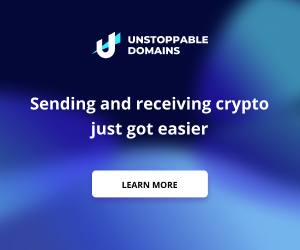A router is a device that forwards data packets from one computer network to another. These devices also serve as DHCP servers and enable you to allocate more bandwidth to specific devices. Moreover, a router helps to reduce the number of broadcast domains. The article below explains what a router is and how it can help you.
Routers guide and direct network data
A router is a piece of hardware that directs and guides network data packets. Each packet contains several layers of information, including its IP address and destination. A router prioritizes data packets to choose the best route for transmission. A router helps ensure that every packet reaches its destination safely and securely.
Routers can use a secondary connection to load-balance network traffic. The second connection can also be used as a backup connection. This is especially useful if a primary connection fails or is temporarily unavailable. Another connection can also be used to store your network data in a different location.
They are DHCP servers
DHCP servers are a good way to automate the configuration of network devices, such as routers. They are easy to manage and do not require a dedicated server. In some cases, a router can be configured to serve as a DHCP server, allowing it to distribute IP addresses to specific groups of computers. This article will explain how to configure your router to act as a DHCP server.
The main purpose of a DHCP server is to distribute IP addresses to clients. Each client connects to the DHCP server, which is configured with an IP address range, DNS servers, and default gateway addresses. These IP addresses must be renewed periodically. Luckily, DHCP servers perform this process in the background, ensuring that your device stays connected to the network.
DHCP servers are a great way to avoid configuration errors that come with manually configuring IP addresses for each individual computer. They are also a good backup in case one server is down. They allow you to avoid address conflicts and ensure that all clients are connected to the same network. By automating IP address assignment, you can increase the efficiency of your network and reduce network admin time.
DHCP servers can also be used to manage DNS servers. DHCP servers are capable of distributing DNS addresses and subnet masks. These address assignments can be based on the subnet mask and IP address of the client. A DHCP server will offer an IP address based on the information it receives in a DHCP offer message. These offer messages contain a subnet mask and address of the router, MAC address, and DNS address, and other configuration information.
DHCP servers for routers are usually enabled by default in most home routers. You can also use a Raspberry Pi to serve as a DHCP server on your network. However, this type of server is only suitable for a network that you manage yourself, and it is not widely used in professional networks.
They allow you to allocate more bandwidth to specific devices
Whether your devices are gaming consoles, video games, or VoIP devices, routers allow you to prioritize specific bandwidth for each of them. You can also prioritize your devices according to MAC addresses. By assigning a higher priority to a certain device, you can greatly improve the speed of your connection.
In most homes, many gadgets are connected to the Wi-Fi, which places a strain on broadband connections. Some routers have a feature called Quality of Service (QoS) that prioritizes certain types of traffic over others. This feature can help improve internet speeds for specific devices and types of traffic, so that everyone can enjoy the benefits of the internet.
The QoS feature of a router is usually found in the Advanced section of the interface. It has a different name depending on the router, but it is usually called “QoS” or “Prioritization.” Once you have selected the Quality of Service feature, you can set how much bandwidth is allocated to different services. It is important to note that QoS settings should not exceed actual broadband connection speeds.
To adjust bandwidth limits for specific devices, you can navigate to the router’s dashboard. You will need to know the IP address of the device and its MAC address. You can enter the bandwidth limit in either the Egress Bandwidth or the Ingress Bandwidth fields.
In addition to controlling bandwidth usage, you can also restrict internet access by setting parental controls. You can block internet access for children and block access for companies that are open only during the daytime. However, you should be aware of the fact that this doesn’t prevent internet access, but it will limit the speed of downloading movies or playing online video games.
They reduce the number of broadcast domains
Broadcasts are messages that are sent and received across a network. When they reach PC1, they are sent out to all PCs on the LAN, and they all receive a copy of the broadcast through a switch. This is known as a broadcast domain. Routers reduce the number of broadcast domains by passing only the traffic that is intended to be sent forward or back.
Network equipment can reduce the number of broadcast domains by using VLANs, DHCP helpers, and routers. These devices are the first solution to the problem of segmenting broadcast domains. They can also forward broadcasts to other subnets and networks. These methods can help reduce the number of broadcast domains.
VLANs help reduce the number of broadcast domains by breaking up a switched Layer 2 network. They are useful for creating security as they allow network administrators to separate traffic by logical function or physical location. But when configured properly, they can also help reduce the number of collision domains.
Network devices like switches and routers can reduce the number of broadcast domains by using the’multicast’ technology. This technique allows routers to reduce the number of broadcast domains without reducing bandwidth. This is a great way to make your network more resilient to network failures. The problem is that when two devices send the same message, they can’t properly communicate with each other. This situation occurs only when both devices are using half duplex.
A broadcast domain is a segment of the network that is shared by all other devices. All devices connected to this domain receive a copy of the broadcast frames. For instance, a PC connected to a hub sends a broadcast frame with destination MAC address ff-ff-ff-ff-ff. A switch recognizes this broadcast frame because of its Ethernet header.