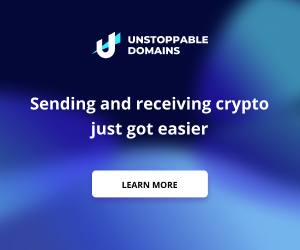Less than a week before June 24, when Microsoft introduced its new Windows 11 operating system, it becomes clear what can be expected from it. While the innovations aren’t cardinal, and both the look and the feel of Windows 11 operating system will remain the same. On the other hand, a number of important changes awaiting: a refreshed user interface, a different Start menu, returned controls, and a long expected revamped app store.
“Microsoft executives say it will be one of the biggest updates to Windows in a decade. There aren’t many visual changes, but the operating system itself and its controls should remain very similar to Windows 10. So, there will be no drastic solutions like Windows 8 this time around, ”says IT service delivery specialist at Global Services.
In the run-up to the launch of the new operating system, Microsoft announced this week that Windows 10 Home and Windows 10 Pro will be supported and will receive updates until October 14, 2025. On the day, it will be exactly 10 years since the release of Windows operating system.
Small but visible changes in recent days, however, all IT professionals are turning their attention to Windows 11 and its innovations, which are released by the online leaked original version of the operating system. According to it, a number of innovators borrowed the developers of Windows 11 from Windows 10X, a discontinued version of the operating system that was to be used for dual-screen devices. First of all, the changes in the taskbar are standing out. The icons for the programs in it have been moved to the center, although you can return to the normal sorting on the left, also redundant features have been removed. The Home menu has been redesigned to include only user-pinned programs, recent files, and the computer shutdown or restart button of your choice.
“There are more minor design changes, from transparent menus to new icons in the file browser, but the layout and management have remained the same.
In addition to all the application bar, settings, and documents, the automatically updated Live Tiles boxes are removed from the Start menu. True, the opportunity to quickly access news, weather and other online content will remain as it was. There is a separate widget icon on the taskbar. Of course, if you don’t use it, both this and other icons can be removed from the taskbar. A small but ubiquitous innovation is the rounded corners. They are used throughout the operating system, from the Start menu to the file browser and application windows. In Windows 11, we will also be able to more easily control the layout of windows: hovering and holding the mouse over a button that magnifies the program to full screen will bring up controls that allow you to group windows side by side or in sections. However, you can also group windows in the “old” way by dragging them to the edge or corner of the screen. “There are more minor design changes, from transparent menus to new icons in the file browser, but the layout and management have remained the same. Other features of Windows 11, such as Control Panel or Task Manager, are nowhere to be found. So, if you are already using Windows 10, it will not be difficult to get used to Windows 11, ”says representative. “While all the focus is on looks, we don’t know anything about the upgrade strategy and security solutions, which is especially important for IT companies.”
Promises to show even more early version of Windows 11 appeared on the Internet, so it’s unlikely to include all the innovations of the operating system itself and integrated apps. For example, the Windows Store app has remained the same, although rumors have long been circulating that Microsoft is working on a new version of the app, and company CEO Satya Nadella has previously hinted that Windows will open up more opportunities for app developers.
Windows 11 automatically comes with the Xbox app, which gives you easy access to the Xbox Game Store, Xbox Game Pass games, and interactions with other players. More convenient integration with other devices, especially smartphones, is also expected, although no major advances in this direction have been made so far. Microsoft itself promises that the Internet users have not seen everything yet and that it is worth waiting for June 24th. An official Windows account posted a message on Twitter on Tuesday: “This is just the beginning. Log in on June 24 at 11 a.m. ET in time and see what happens next.”